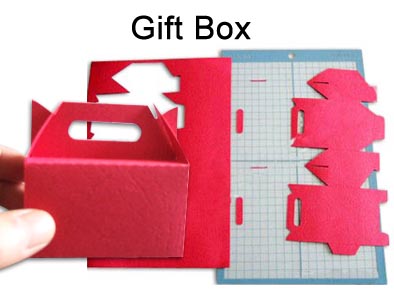|
13" Plotter Cutting Transfer Paper & Card Board |
13" A3 MINI Cutting Plotter

| Color: | Black |
| Configuration: | Grit-rolling |
| Drive system: | Stepping moter |
| Maximum cutting range: | 290 mm x 2000 mm |
| Effective sheet width: | A3 size supported (11.75 inch) |
| Cutting force: | 60g to 500g (7 levels selectable) |
| Cutting speed: | 10 - 280 mm/s ( 7 levels selectable) |
| Software resolution: | 0.0254mm/step 1000DPI |
| Interface: | USB 2.0 |
| Language: | DM/PL HP/GL |
| Power supply: | Dedicated adapter, OUTPUT: DC 16V 2.5A,INPUT:AC100V~240V ; 47Hz~66Hz |
| Working environment: | 5 to 30 ˇăC, 35 to 80% R.H. (Non-condensing) |
| Operating system: | Windows 2000/XP/Vista32/Windows 7 |
| Software: | CUTOK Master |
| Warranty: | 1 year |
Packing List
(1) 1 set 13" A3 MINI cutting
plotter (004025)
(2) 2 pcs A3 cutting mat (004026)
(3) 5 sheets A4 dark inkjet transfer paper
(002001)
(4) 5 sheets A4 light inkjet transfer paper
(002000)
(5) 10 sheets A4 card board mixed color
(026073)
(6) 10 sheets A4 photo paper (026032)
(7) If you buy this
package you can also get 100 pcs box vector collection.
|
A3 mini cutting plotter |
5 sheets light
inkjet |
5 sheets dark
inkjet |
|
10 sheets A4 card board mixed color |
10 sheets photo paper |
2 pcs cutting mat |
Using Method Of Cutting Transfer Paper & Card Board :
 |
One: choose card board and prepare cutting mat |
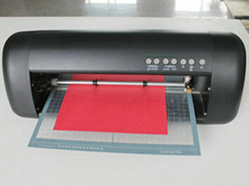 |
Two: stick card board onto the cutting mat, then put it into cutting plotter to cut. |
 |
Three: take out
cutting finished card board and peel off unwanted parts. |
Four: fold the finished card board along the dotted line, then you finished a beautiful gift box. |




You can also make these artworks by yourself: