1. Application
This product is recommended with most color laser copier printers, color Laser
Printers for T-shirts, aprons, gift bags, mouse pads, photographs on quilts etc.
2. Advantage
For many varieties, small quantity of production.
technology is simple, don¡¯t need plate making, direct printing, the process
short , saves time and effort
Designed for vivid results on white or light-colored cotton or cotton/polyester
blend fabrics
Ideal for personalizing T-shirts, canvas bags, wool garment, aprons, gift bags,
mouse pads, photographs on quilts etc.
Transfer peels off easily with hot (matte finish) or after cooling (glossy
finish)
Iron on with a regular household iron & Heat Transfer Press machines
keeping the color and washes well, keep to washing of professional standards of
textiles
170g/m2
3. Compatibility for Light Color Laser Transfer
Paper
It can be printed with some of color laser printers, such as OKI C5600n-5900n,
C8600-8800C,Epson Laser C 8500, C 8600, HP 2500 L, 2600, Minolta CF 900
9300/9500, Xerox 5750 6250 DC 12 DC 2240 DC1256GA, CanonCLC500, CLC700,CLC800,
CLC1000, IRC 2880 etc.
4. Printer Recommendations
Printer Settings for optimal print quality: To optimize print quality, printers
should be set for photo print quality.
Laser Printers Compatibility: It is designed to work with most Laser printers.
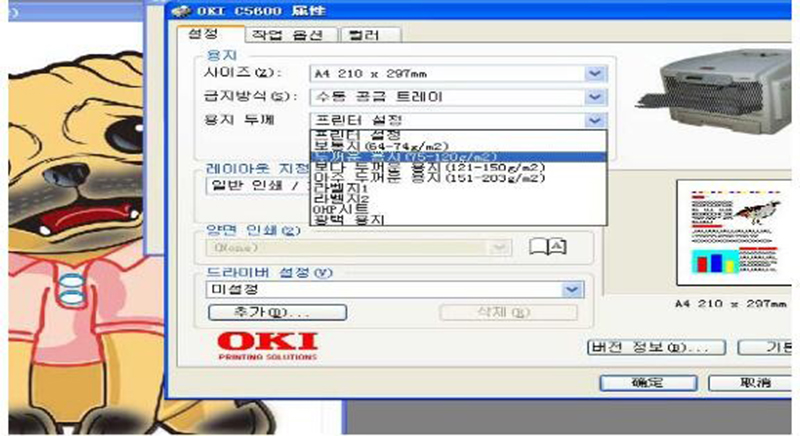
5. Iron-on Transfer processing

a. Printed the transfer paper first. Please use mirror image, and then cut out
the motif without leaving a margin around the edges. Take the motif toward to
the cotton, then transfer it.
b. Prepare a stable, heat-resistant surface suitable for ironing on.
c. Preheat the household iron to the Linen setting. Briefly iron the fabric to
ensure that it is completely smooth. Do not use the steam function.
d. Iron the transfer paper, applying heavy pressure. When moving the iron, less
pressure should be given. Don't forget the corners and edges.
e. Continue ironing until you have completely traced the sides of the image.
This entire process should take about 60-70 seconds for an 8"x 10" image
surface. Follow-up by ironing the whole image quickly, heating all of the
transfer paper again for approximately 10-13 seconds.
f. Peel the transfer starting at the corner after the ironing process with hot.
6. Heat press machine Transfer processing.

a. Set heat press machine at 185¡ãC, for 15--25 second using high pressure.
b. Briefly heat the fabric for 5 second to ensure that it is completely smooth.
C. Before transferring, leave the printed image to dry for approx.5 minutes, cut
out the motif without leaving a margin around the edges.
d. Place transfer paper onto fabric with the printed image facing downwards.
e. heat press machine at 185¡ãC, for 15--25 second.
f. Peel off the back paper starting at the corner after the ironing process with
hot.
7. Washing Instructions
1) waiting 24 hours before washing for the first time(drying time)
2) Fabrics bearing our transfers are machine-washable up to 30¡ãC, always wash
garments inside out.
3) Do not use aggressive washing detergents or bleach of any kind
4) Do not tumble-dry
5) Iron only on the reverse side.
8. Material Storage
conditions of 35-65% Relative Humidity and at a temperature of 10-30¡ãC.