Artcut Installation
Download Artcut Software

Fill in the width and height of vinyl
Click "Create"
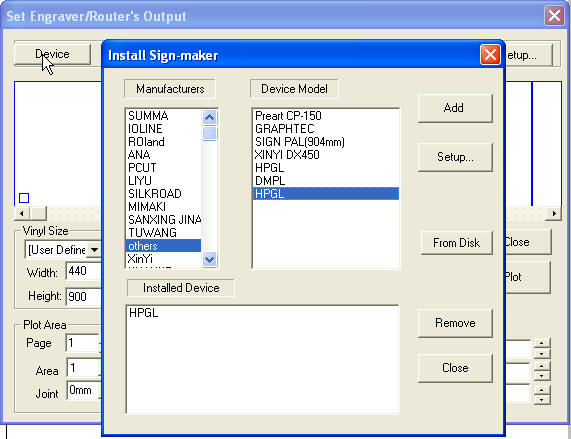
Choose others > HPGL> Add > Close

* If you use COM1 (connect plotter and computer)
as computer output port, you have to select COM1.
* If your computer doesn't have COM1 port, you just setting USB point to
COM1,COM2 or COM3
Computer port > Artcut link to
COM1 > COM1
COM2 > COM2
COM3 > USB
ThThat is why we have to adjust USB port to COM1 - COM3.
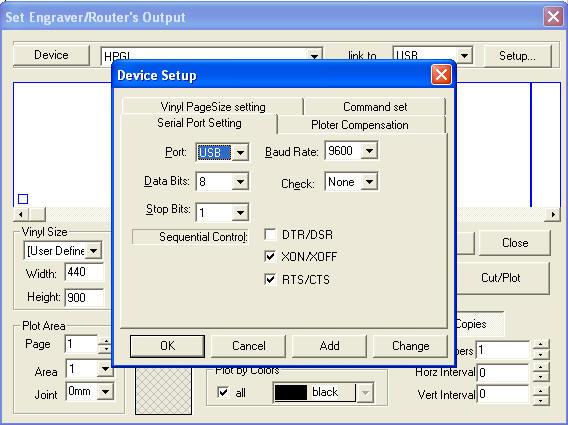
Port > USB
checked "XON/XOFF" and "RTS/CTS"

Stop Position > Pos1
when cut ready, the blade will be back start position.

