|
Installation of Newlydraw1 Software |
| Insert the CD to CD-ROM,and insert
the safe dog USB disk to the USB interface,open the CD as fellows
 |
| Open the first file
"LPC214-XDiver-I..."
 |
| If your computer is WindowsXP,please
open "installxp", if it is WindowsVista32,please open 'installvista32"
and if it is window7 ,please install it according to the
manual.
 |
| When the following page
appears,please click"安装"
 |
| Please wait for a moment,then click
"确定"
 |
| At this time ,you need to back this
page ,and double click "Setup"
 |
| Please click "安装"
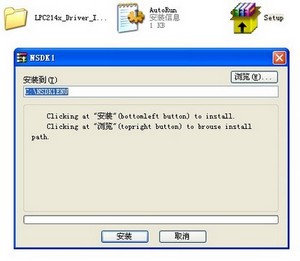 |
| After installation ,two icons will
appear on the desktable
 |
| Double click the NSDE1,then you can
open this software,firstly please check "manual of NSDE1",which will
show you how to use this software.
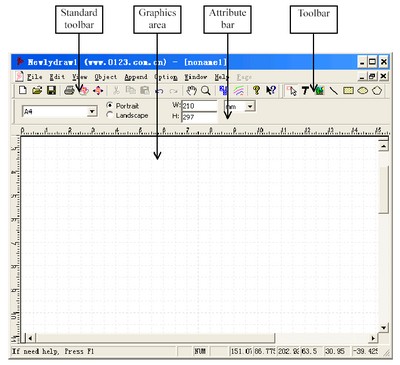 |






