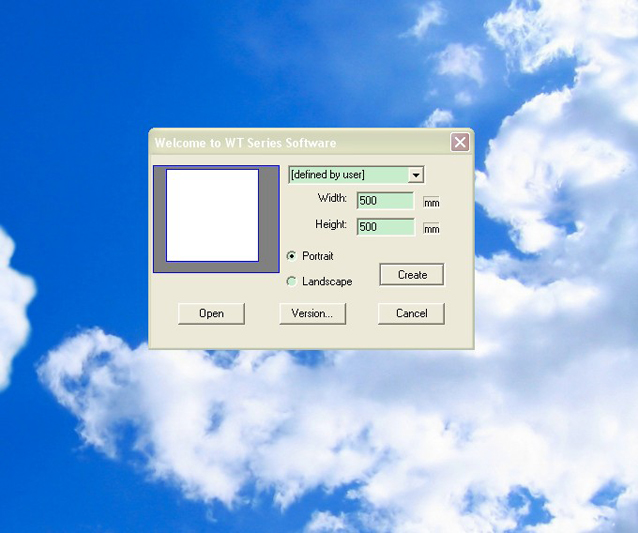
The test process is just to make sure computer, software, converter, plotter ... work well.
1. Double click

"Atrcut software" icon on desktop.
2. Input the width and the height, then click "Create".
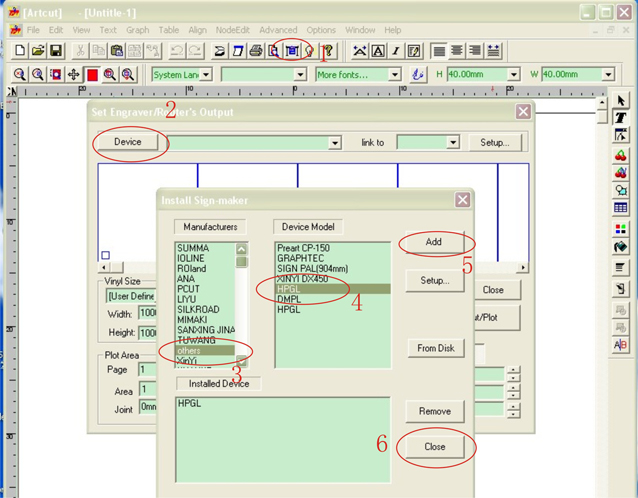
4. Click "Device".
5. Select "others".
6. Select "HPGL".
7. Click "Add".
8. Click "Close".
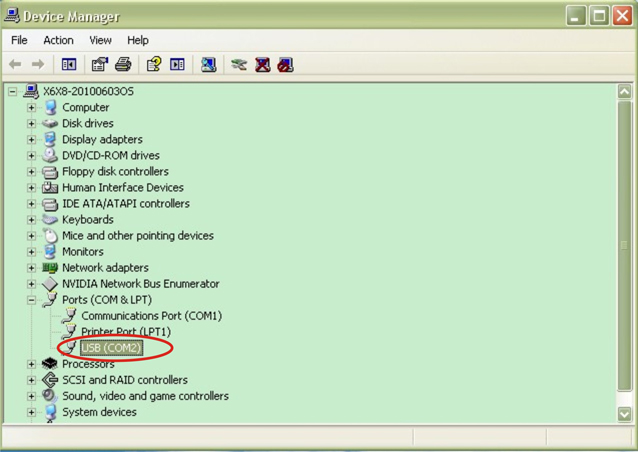
9.Check COM number.
1)Right click "My Computer", and click "Properties" to check the system properties.
2)Click "Hardware".3)Click "Device Manger".
4)Click + (Ports)
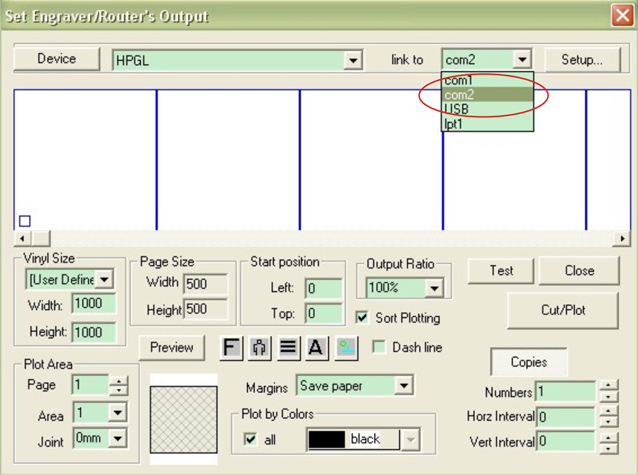
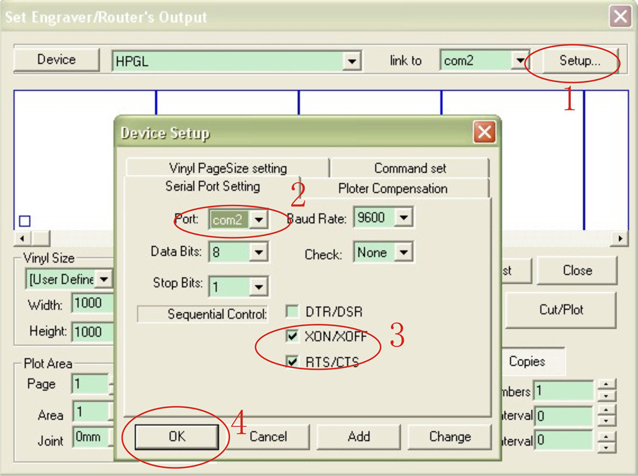
12. Click "Serial Port Srtting".
13. Choose "XON/XOFF" and "RTS/CTS".
14. Click "OK".
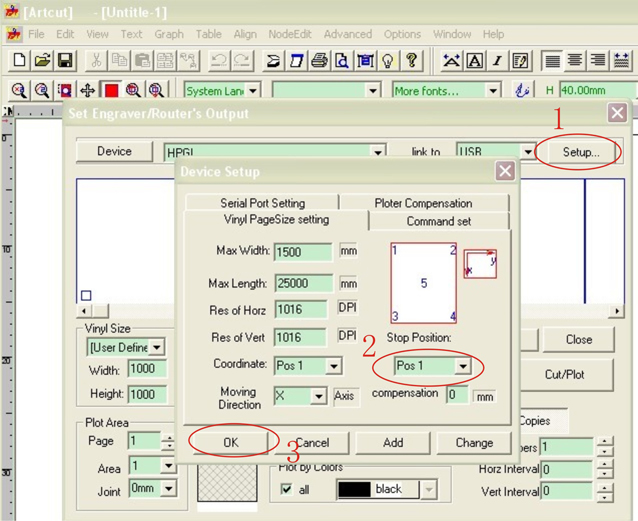
16. Click "Vinyl PageSize setting".
17. Select Stop Position "Pos1" .
When the first cutting job finished, the blade will stop at start
position.
"Pos1" option is not necessary.
18. Click "OK".
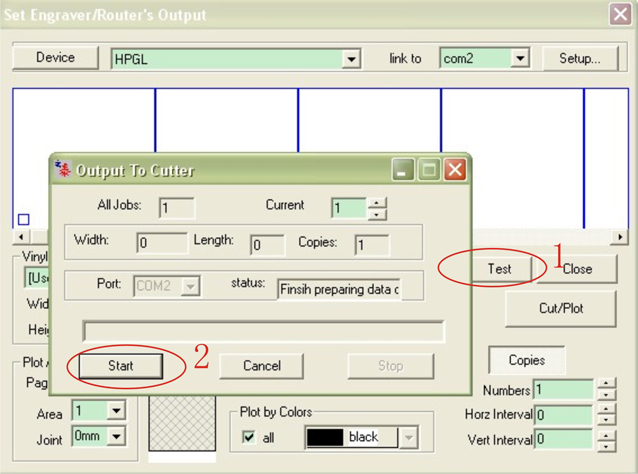
** Before it please put the material to be cut in the plotter.
20. Click "START", your cutter/plotter should start working now.
** Make sure plotter is online state.