
110V Auto-Open Clam Heat Press With Machine Stand 15"*15"#110041


Designed for printing textiles and other materials may be used on T-shirts, mouse pads, puzzles,
ceramic tiles, and other flat surfaces items by using the flex, flocking, transfer printing paper,


direction to decrease by turning the knob.
(1)Press on the on / off switch located on the side of the heat press to be energized.
(2)Press once on the "SET", screen show "SP" on the display. Press “▼”or “▲” to the desired temperature.
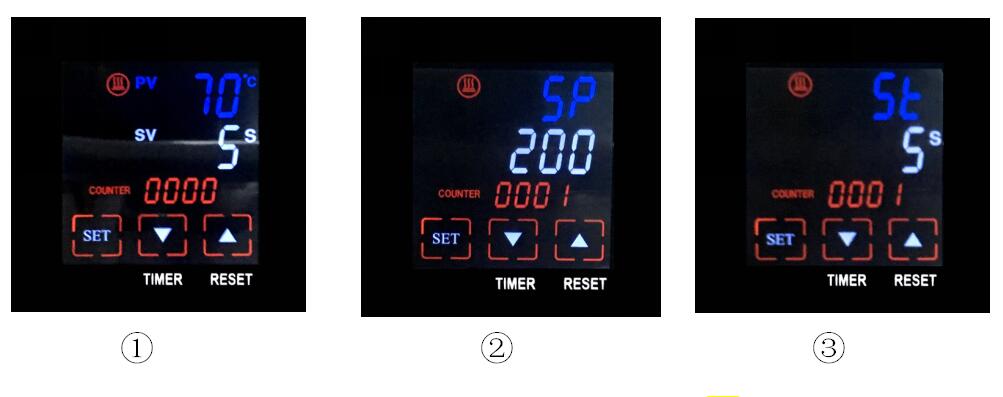
(3)Press once again on "SET", screen show "St" on the display. Press “▼”or “▲” to the desired time.
(4)Press “SET” for a few seconds after finish all setting to come out setting mode.
“ COUNTER “ means how many times you have pressed If you want to clean this number to zero, press
(5)Put objects when the machine has reached the desired temperature, close heating plates, waiting time.
(6)When times up, machine will open automatic, take out printing items.

